Appearance
target: 表示通过 tsc 编译生成指定语法特性的js产物,可选值为 es3 | es5 | es2015 等等,这个值会影响 lib 的默认值。
1️⃣ 比如将 target 设置为 es5:
json
{
"compilerOptions": {
"target": "es5"
}
}此时 lib 的默认值为:
json
{
"lib": ["dom", "es5", "ScriptHost"]
}2️⃣ 如果将 target 设置为 es2015:
json
{
"compilerOptions": {
"target": "es5"
"target": "es2015"
}
}此时 lib 的默认值将变为:
json
{
"lib": ["dom", "es5", "ScriptHost"]
"lib": ["dom", "es2015", "ScriptHost", "DOM.Iterable"]
}一般我们只需要设置target即可,lib 使用对应的默认值即可。但是有时我们需要同时设置这2个配置项🤔。
在介绍这种情况之前,我们先了解一下 target 配置项的效果。
👩🏫 target 会对TypeScript中的高级法语降级为指定版本的语法,比如指定 target: 'es5',而使用到了箭头函数,和 const 关键词。
typescript
const a = 12
const add = (a: number, b: number) => a + bjson
{
"compilerOptions": {
"target": "es5"
}
}对ts文件编译:
bash
npx tsc --noEmitOnError生成的js文件为:
js
"use strict";
var a = 12;
var add = function (a, b) { return a + b; };可以看出tsc对源文件进行了语法降级。
我们知道 Promise 是 ES2015 特性,但是tsc并不能对该构造进行语言降级,只能通过外部引入 polyfills 的方式😅😅。
如果我们在源文件中添加Promise:
typescript
const a = 12
const add = (a: number, b: number) => a + b
const p = Promise.resolve(12)
p.then(() => console.log('hi')) WARNING
因为vscode默认会导入自己内置的typescript lib ,这会导致上面的代码在编辑器中并不会报错,为了演示,可以通过 typeRoots 将默认导入的lib暂时关闭:
json
{
"compilerOptions": {
"target": "es5",
"typeRoots": []
}
}关闭默认lib后,此时vscode并会提示我们:“Promise” 仅指类型,但在此处用作值。是否需要更改目标库? 请尝试将 “lib” 编译器选项更改为 es2015 或更高版本。
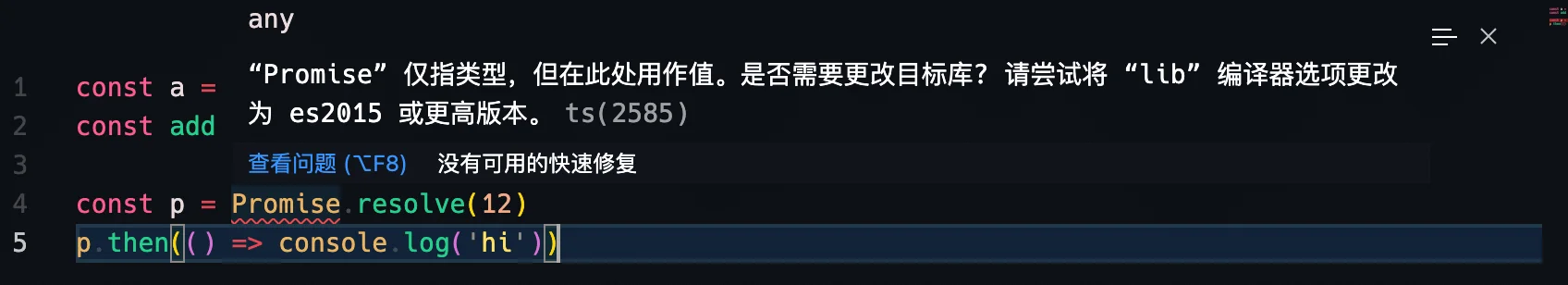
TIP
我们知道typescript除了转义TS -> JS外,还提供了type check的功能。上面的报错便是type check的功能了。
🚀🚀 另外我们还需要知道,TS永远也不会注入polyfills,这不是TypeScript得职责。
如果我们想要生成的代码是 ES5,但是却引用了 ES2015 的一些特性,为了告诉TypeScript,我们自己会处理好语法polyfills,我们可以去设置 lib 这个属性,告诉TS类型检测功能,这里使用 Promise 是OK的,不需要报错。
json
{
"compilerOptions": {
"target": "es5",
"lib": ["DOM", "ES5", "ES2015.Promise"]
"typeRoots": []
}
}设置好后,TS检测到 Promise 语法便不再提示错误了😎。
此时编译产物为:(Promise 的polyfill需要我们自己额外添加进去)
js
"use strict";
var a = 12;
var add = function (a, b) { return a + b; };
var p = Promise.resolve(12);
p.then(function () { return console.log('hi'); });而 lib 中的类型,都可以在 node_modules/typescript/lib/* 中找到:
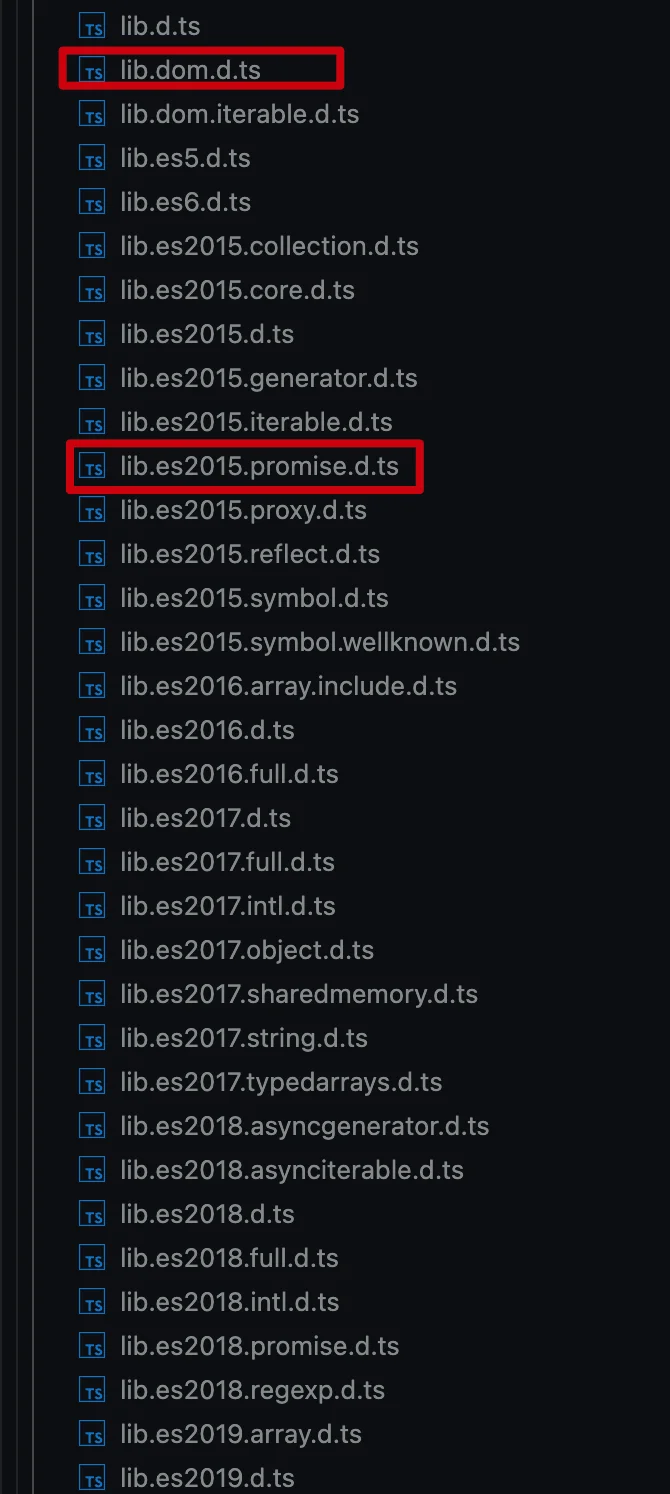
PS:除了上面的方式外,如果我们的 target 为 es2015 或者以上版本,则就不需要设置 lib 了,因为此时lib默认是包含 es2015 所有语法特性和构造的。比如:
json
{
"compilerOptions": {
"target": "es5",
"target": "es2015",
"lib": ["DOM", "ES5", "ES2015.Promise"]
"typeRoots": []
}
}此时再编译 npx tsc,得到的产物为:(💡es2015支持const和箭头函数,因此在生成的js文件中,该语法得以保存)
js
"use strict";
const a = 12;
const add = (a, b) => a + b;
const p = Promise.resolve(12);
p.then(() => console.log('hi'));参考链接:
- What does the TypeScript "lib" option really do? - @stackoverflow
- Need clarification of the target and lib compiler options - @stackoverflow
2023年03月04日13:52:13